Mobile Deposit – First Citizens Bank
We are happy to announce that Mobile Deposit is now available to eligible Mobile Banking consumer/small businesses customers. Customers can make a deposit 24 hours a day, 7 days a week using their Android*, iPhone*, or iPad* mobile banking app devices via First Citizens Bank’s mobile banking app.
Once a deposit is submitted, you will receive a message that indicates the deposit has been received and later another text indicating whether the deposit has been accepted or declined. The accepted deposit will not show in your available balance until the bank updates each night. (3:00 pm CT cutoff Monday-Friday for transactions to post at the end of the business day.)
Limits & Account Requirements:
- Must have mobile banking and have a device able to receive text messages.
- All consumer/small business accounts
- Opened more than 30 days
- Overdrawn less than 5 days 1 month ago
- $3,000.00 limit per day (10 items or less deposited)
- $5,000.00 limit over 3 day period with 15 or less items deposited
- 3:00 PM CT cutoff time for a deposit to post at the end of business day (will roll to next business day if made after 3)
1Mobile Deposit requires enrollment through the Mobile Banking app. Enrollment through the Mobile Banking app is not available on all devices. View the Mobile Banking Service Agreement for more information. Data connection required. Wireless carrier fees may apply. The Mobile Banking app is available on iPad, iPhone, Android devices with at least a 2-megapixel camera and requires the First Citizens Bank Mobile Banking App. Not all Mobile Banking app features are available on all devices.
*Android is a trademark of Google Inc. Use of this trademark is subject to Google Permissions. iPhone and iPad are trademarks of Apple Inc., registered in the U.S. and other countries. App Store is a service mark of Apple Inc.
Frequently Asked Questions
What types of checks are accepted with Mobile Check Deposit?
- Personal checks
- Business checks
- Government/Treasury checks
- Cashier’s checks
Checks must be from a U.S. institution and in U.S. dollars.
How do I endorse my check?
For your check to be accepted for Mobile Check Deposit it must be endorsed with your signature, date AND Via FCB Mobile. If your check is not endorsed properly, it will be rejected.
When will my funds be available?
Deposits are subject to verification and funds will not be available immediately. If your mobile deposit is made before 3:00 pm CST Monday-Friday and is accepted, your funds will be available to you when the bank updates their system in the evening that same day. For mobile deposits made after 3:00 pm CST, your deposit will be available to you at the end of the next available business day (For Example: If you were to make a mobile deposit at 4:00 pm CST on Friday, your funds will be available to you after the bank updates their system Monday evening. (All weekends and holidays are not considered business days and are excluded in the timeframe for fund availability.)
What happens if there is an issue with the deposit?
You will receive texts letting you know that the deposit is processing and whether it’s accepted or rejected.
What are my Check Deposit limits?
$3,000.00 limit per day (10 items or less deposited)
$5,000.00 limit over 3 day period (15 or less items deposited)
What time do I need to deposit my check in order for it to be available the next day?
The cut-off time for Mobile Check Deposits is 3:00 pm CST.
Are there any fees?
There is no additional fee for using Mobile Check Deposit service, but we recommend that you check with your service provider to see if there are any wireless carrier fees.
What do I do with my paper check after a mobile check deposit has been submitted?
Once you have deposited the check successfully, you should keep the check in a safe place for 30 days. After 30 days, and after you have confirmed the deposited funds have been applied to your account correctly, shred and dispose of the check.
What are some tips on using mobile check deposit?
- Make sure all other apps running in the background are closed.
- Make sure the check amount entered matches the amount written on your check.
- Verify the back of your check is signed (endorsed) and labeled “Via FCBAL Mobile.”
- Flatten folded or crumpled checks before taking your photos.
- Keep the check within the on-screen corners when capturing your photos.
Thank you for being a First Citizens Bank Customer.
Notice: This communication is intended only for the person or entity to whom it is addressed and may contain confidential, proprietary, and/or privileged material. Unless you are the intended addressee, any review, reliance, dissemination, distribution, copying or use whatsoever of this communication is strictly prohibited. If you received this in error, please reply immediately and delete the material from all computers. Help us protect your information. Confidential information such as credit card numbers, PIN numbers, passwords, Social Security Numbers, and Account numbers should be sent to us ONLY via our secure email portal located at https://web1.zixmail.net/s/welcome.jsp?b=fcbl